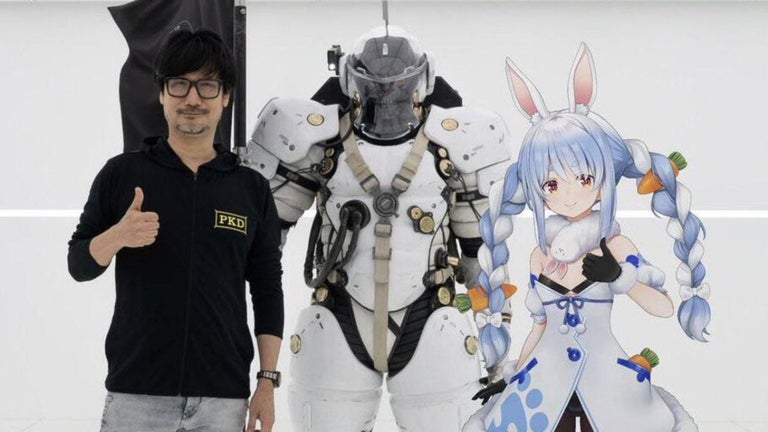Keep all of your programs automatically updated
Keeping applications and programs up to date is a full time job with new releases made frequently especially for those apps under development. AppFresh helps you to keep all applications, widgets, preference panes and application plugins installed on your Mac up to date all from one place.
It's extremely easy to use and fully integrated into Mac OS X. AppFresh immediately displays which are the most popular apps and plugins being downloaded by users and it automatically checks your installed applications, plugins, and widgets to see if there is a new version available. It basically uses the same technology that Apple Update uses to keep installed programs updated.
You can also view installed programs categorized by developer such as Microsoft, Apple and Adobe. It would be nice to see other developers added to this list but at the moment, that's the only way to separate them. When you select a program to update, you can also see full details of the update available including version and a brief breakdown of what's new.
There are few downsides to AppFresh although it is prone to bugs from time to time that mean that it either hangs up or updates crash. It's an essential tool if you are to ensure you have the latest versions on your Mac.
Changes
Bug fixes